内存管理软件
文章类别:
- 9 12 月, 2022
- 0 条评论

 (0 次顶, 0 人已投票)
(0 次顶, 0 人已投票)你必须注册后才能投票!
快捷索引
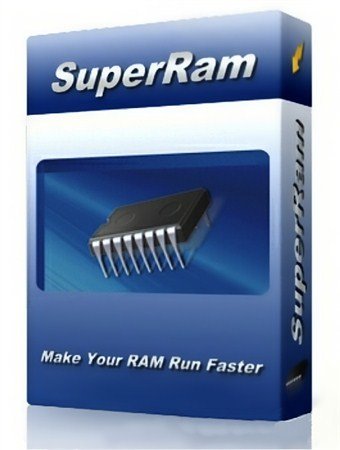
软件类型:软件>系统工具
软件性质:破解软件
操作系统:Windows
应用平台:Microsoft Windows 8, 7, Vista, XP & Windows Server 2012, 2008, 2003. 32-BIT/64-BIT
问题反馈:http://www.pgware.com/support/
网站链接:http://www.pgware.com/products/superram/
软件概述:
SuperRam能够让你方便的管理和修改你的计算机的注册表设置,能使你的计算机运行的更快速。你不会在看到象‘内存溢出’这样的错误提示了,你可以手动设置管理内存释放空间的大小。
SuperRam操作起来较简单,可以手动/自动释放内存,您只需设定「最低可用内存」及「每次释放内存容量」即可!
SuperRam 允许你控制您的计算机的内存的如何分配的物理内存,并帮助确定您的计算机系统的性能。 Windows 例行分配应用程序、 游戏和系统进程内存 ; 随着时间的推移,内存将成为完全使用处理所有这些任务。
SuperRam 维持稳定计算机优化的内存管理,但一个更大的工作重点放在计算机的性能。 一旦安装的 SuperRam 开始监视您的计算机已安装的内存的总量,委员会亦会监察计算机达到内存,无法维持的阈值时,该阈值到达时 SuperRam 立即将释放它确定可以释放回 Windows 在计算机系统上的所有内存。
在安装 SuperRam 时任何新的应用程序、 程序或游戏打开时,将使用放置您打开以前使用的虚拟内存的应用程序和计算机上安装的物理内存。 这允许软件运行,并重点对性能需要时的性能 ; 如时玩游戏、编辑照片/视频、 处理器和内存密集型应用程序使用。
/thumb.jpg)
SuperRam makes your computer run faster by taking control and managing the memory on your computer efficiently. If you notice your computer is running slow, this typically is due to the memory (RAM) running out of usable space. When memory space gets lower, Windows then starts opening programs into the Windows page file; this page file is the computer hard drive which is much slower than RAM. SuperRam switches this behavior and puts old programs into the Windows page file and any newly opened programs are put into actual RAM. This change in how Windows operates allows programs and games to run faster.
SuperRam constantly runs in the background on your computer and determines when the memory on your computer is getting to a low threshold; once it reaches this threshold it immediately frees memory back to the computer and makes programs run faster since they have access to physical memory. SuperRam’s settings allow you to freely adjust and change this low memory threshold and give you the ability to determine how much memory to free back to Windows. SuperRam gives you full control over how memory works on your computer and allows you to fine tune how your computer operates.
Faster Applications
Applications and games instantly load and run faster than before since they have access to more RAM on your computer. This instantly makes your computer run smoother and faster.
Take Control
You are now in control of your computer and decide how the system works. SuperRam gives you instant access to control how the computer operates and then works in the background for you.
Always Running
SuperRam constantly runs in the background even if no user is logged in, works great for server systems and desktop machines whether they are in full use or idle.
Infinite Memory
SuperRam constantly frees wasted memory back to the computer giving the impression you have an unlimited supply of RAM available to your applications at all times.
SuperRam intelligently manages memory unlike many other memory management programs available on the internet. SuperRam monitors how much of your computer processor is being utilized; ensuring that it does not free memory when the computer is processing large amounts of data and cause slowdowns. SuperRam can also detect when a program is running full screen, such as a game or a DVD and prevent memory from being freed to also prevent the screen from lagging and causing video problems to occur. If you are using a laptop SuperRam can also be told not to run when the laptop is on battery power and only work when plugged in. These settings allow you to fully control SuperRam and dictate how your computer works.
If you notice your computer is running slower, trying our software SuperRam is as easy as downloading the current version, clicking the install button and letting everything work on its own. SuperRam’s simple to use interface allows you to set it and forget it, and let SuperRam automatically manage your computer’s memory. However if you would rather take control directly, SuperRam offers many settings to let you decide how much memory to free, and when memory should be freed depending on CPU utilization, full screen applications running and many other factors. Download a trial version of SuperRam and make your computer faster.
SuperRam 6 Screenshots & Features
Compatible with Microsoft Windows 8, 7, Vista, XP & Windows Server 2012, 2008, 2003. 32-BIT/64-BIT ready.
Allows games and applications to run faster by giving them access to more physical memory installed on the computer.
Runs in the background, which allows the software to run quietly freeing memory back to the computer without user interaction.
SuperRam can even run when no user is logged in allowing server systems to free memory leaks or give server software access to more RAM.
Memory benchmark test feature has been added in to get an estimate of how fast and stable your computer memory is.
Full customizable settings allow users the ability to fully control how memory behaves empowering the user to control their computer.
New and improved modern user interface, easy and intuitive to use and compliant with Windows user interface guidelines.
Software updates can be downloaded and installed directly from inside the application without having to visit our web site.
会员福利
同类文章
文章类别:
本文链接: http://www.books51.com/310233.html
【点击下方链接,复制 & 分享文章网址】
内存管理软件 → http://www.books51.com/310233.html |
上一篇: 文件格式转换软件
下一篇: MacOSX备份和克隆硬盘软件

 (0 次顶, 0 人已投票)
(0 次顶, 0 人已投票)你必须注册后才能投票!

/thumb.jpg)
/thumb.jpg)
/thumb.jpg)
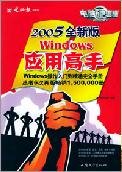
最新评论