恢复数码照片软件
文章类别:
- 9 12 月, 2022
- 0 条评论

 (0 次顶, 0 人已投票)
(0 次顶, 0 人已投票)你必须注册后才能投票!
快捷索引
/thumb.jpg)
软件类型:软件>系统工具
软件性质:破解软件
应用平台:Windows
操作系统:Windows 2000, 2003, XP, Vista . 7
问题反馈:http://www.hketech.com/photo-recovery/support.php
网站链接:http://www.hketech.com/photo-recovery/
软件概述:
Easy Photo Recovery是一款用于恢复数码照片的软件。它能够方便的恢复存储卡上删除的图像,支持Compact Flash, SD, MMC,记忆棒等等。
Easy Photo Recovery guarantees safety of your photos and videos. Modern digital cameras and flash cards allow rewriting photo and video files many times and sometimes important files can be deleted or lost by mistake. The program will help you to restore deleted or unreadable photos and videos at once.
Easy Photo Recovery recovers photos and video from various media storage devices, such as digital cameras, hard drives, mobile phones and all types of flash cards like CompactFlash (type I/II), IBM Microdrives, SmartMedia, MultiMedia (MMCs), Secure Digital (SD), SONY Memory Stick and others. The program recovers files from damaged flash cards and even after formatting the media storage device.
Raw Format Photo Recovery
Recover all common digital photo formats (e.g. JPG, TIF) as well as common raw formats
Different Scan Modes: Quick Scan and Complete Scan
Quick Scan provides faster and more accurate recovery if you just need to recover deleted photos.
Auto Verification of Memory Card Validity in Quick Scan
Before quick scan is conducted, the system will automatically validate the card contents and determine the card integrity.
Easy to Use
Simple enough for any person to use. All hard-to-understand parameters and internal settings are auto-determined by the software.
Preview of video file in Trial Version
The trial version allows preview of the beginning of the video. Supported video formats are AVI, MOV, MP4, 3GP and QT.
Preview of Images in Trial Version
The thumbnails of the recoverable images are displayed in trial version. Trial version also allows you to save most of the images (non raw format) in a reduced resolution.
Restore Images using Original Filename
Easy Photo Recovery will try to restore the images using the original, and correct, filename in the memory card. This facilitates you to recover your images using consistent names. Moreover, the Exif information (e.g. shooting date/time) of some of your image (e.g. AVI, raw format photo) can be properly be retrieved by the software bundled with your digital device if the information is kept in the thumbnail file (.THM) instead of the image file.
In general, the original filename can also be restored in ‘Complete Scan’ (sector scanning) mode, which can hardly be found in other similar products in the market.
Extract Thumbnails
Most camera stores thumbnail in the digital photo for rapid display if a lower version of image is required. In some brands and models, sometimes more than 1 thumbnail is stored in the picture, and the resolution of the thumbnail may be sufficient to print a 4R photo or above. Some raw format files may even contain thumbnail of mega pixels.
Although sometimes the original image cannot be recovered properly (e.g. part of the picture was overwritten), the thumbnails may be in good shape. Easy Photo Recovery provides an option to extract valid JPEG thumbnails and store them in separated files.
System Requirements
Microsoft Windows 2000, 2003, XP, Vista
Supported Media Format
If your camera appears as a drive letter in Windows, then our software should work fine.
Alternatively, if you insert the memory card into a memory card reader and it appears as a drive letter, then our software should also work fine.
Normally, an USB2.0 card reader which capable of reading multiple types of memory cards (e.g. Compact flash "CF", Secure Digital "SD", MultiMedia Card "MMC", etc) can be purchased at around USD10.
At present, we do not recover lost photos from non-removable media (e.g. hard disk, floppy disk, CD-ROM).
Supported File Format
Our software is capable to recover the below file formats:
JPEG (JPG, JPE), TIFF, AVI, BMP, PNG, GIF
Supported camera raw format includes:
Canon (CRW, CR2), Nikon (NEF), Pentax (PEF), Fujifilm (RAF), Sigma (X3F), Olympus (ORF), Sony (SRF), Minolta (MRW), Kodak (DCR, K25), digital negative (DNG)
Supported video format are:
AVI (Audio Video Interleave File), MOV (QuickTime movie), MP4 (MPEG4 movie), QT (QuickTime movie), 3GP (3GPP multimedia movie)
Below are the minimum system requirements for Easy Photo Recovery to run smoothly:
Intel Pentium III 600MHz CPU or higher with USB interface
Microsoft Windows 2000, 2003, XP, Vista . 7
128MB of RAM (512MB or higher recommended)
Hard disk space for storing temporary files and recovered images
Memory Card Reader with USB interface
Windows-compatible display with at least 800×600 pixels resolution
Windows-compatible mouse and sound card
会员福利
同类文章
文章类别:
本文链接: http://www.books51.com/310136.html
【点击下方链接,复制 & 分享文章网址】
恢复数码照片软件 → http://www.books51.com/310136.html |
上一篇: MAGIX系统优化工具
下一篇: MAGIX数据备份

 (0 次顶, 0 人已投票)
(0 次顶, 0 人已投票)你必须注册后才能投票!

/thumb.jpg)
/thumb.jpg)
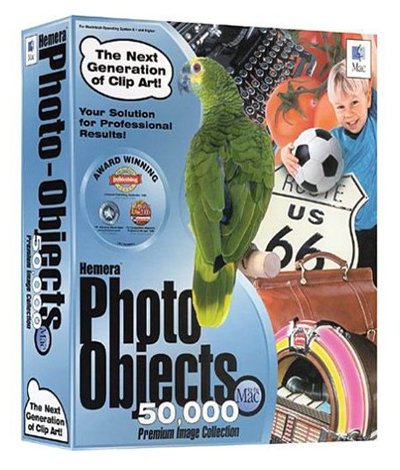

最新评论