系统镜像制作工具
文章类别:
- 9 12 月, 2022
- 0 条评论

 (0 次顶, 0 人已投票)
(0 次顶, 0 人已投票)你必须注册后才能投票!
快捷索引
/thumb.jpg)
软件类型:系统工具-磁盘工具
软件性质:破解软件
操作系统:Windows
应用平台:Windows® 7, Vista, XP, 2000 Pro (32 Bit, 64 Bit)
问题反馈:http://www.oo-software.com/home/en/support/index.html
网站链接:http://www.oo-software.com/home/en/products/oodiskimage/
软件概述:
O&O DiskImage 是一款系统镜像制作工具,可对整个计算机或磁盘进行镜像操作,镜像文件可加密并压缩,分割储存到多个设备中,软件会自动进行分割。
O&O DiskImage Professional Edition 是一款专业的磁盘镜像制作和还原软体,它可以安全且快速的将你的磁盘资料制作成 ISO 档案,使用 O&O DiskImage Professional你的电脑上制作整个电脑或磁盘专业的资料映像档案你将发现它的处理是一个高性能软体。在建立映像档案后,当你的电脑的问题出现的时候,你可以使用之前制作的映像档案还原到先前电脑良好的状态。 很快地而且容易且安全的避免资料遗失!
O&O DiskImage Professional Edition 是一个成功的软体产品使用硬碟相同的格式现在已经发展出一种能够使你制作和修复你的整个硬碟的产品。
O&O DiskImage Professional Edition 使用它的功能来制作或资料还原是最安全且高效率而且结合一个简单易用的界面利用这样一款高性能的对整个电脑或硬盘进行镜像的工具,您可以快捷轻松地防止数据丢失。镜像制作完成后,当电脑出现问题时,只需调用镜像,你的电脑立即恢复如前。
特点:
支持对任何windows存储盘进行完全备份:
包含CD引导盘256位加密用户自定义对镜像的压缩和分割,存储信息备份在硬盘丶CD丶DVD和网络硬盘驱动器上生成镜像集成CD和DVD刻录软件支持动态存储信息)完全支持64位系统完全兼容微软Vista操作系统
/thumb.jpg)
Maximum Data Security!
Create images and restore entire systems quickly and easily. O&O DiskImage offers reliable protection from unforeseen data loss. All standard and professional functions are bundled up in one product. Automated, as well as individual settings are possible. Thanks to the Start CD, which includes additional system rescue tools, you will quickly have all your important data available again – even, if Windows does not start up anymore.Important Features at a Glance
NEW: Express View showing main functions
NEW: Revised Start Page
NEW: Optimized for Solid State Drives (SSD)
M.I.R. Restoration onto different hardware
Also creates system partition images during operation
1:1 copies of drives (cloning)
One-click imaging
Additional information bar
TrayIcon to provide information on service and job status
Advanced burning functions to CD/DVD/Blu-Ray/HD-DVD
Works with Microsoft Virtual PC Disks (VHD)
E-mail notification of activities
Start CD with base operating system and system rescue tools
System requirements
Windows® 7, Vista, XP, 2000 Pro (32 Bit, 64 Bit)
代码
代码
下载链接来自sharevirus
未经过安装测试与安全检测,使用者后果自负与本论坛无关
软体版权归原作者及其公司所有,如果你喜欢,请购买正版
会员福利
同类文章
文章类别:
本文链接: http://www.books51.com/310068.html
【点击下方链接,复制 & 分享文章网址】
系统镜像制作工具 → http://www.books51.com/310068.html |
上一篇: 软件卸载工具
下一篇: 硬盘检测工具软件

 (0 次顶, 0 人已投票)
(0 次顶, 0 人已投票)你必须注册后才能投票!

/thumb.jpg)
/thumb.jpg)
/thumb.jpg)
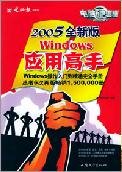
最新评论