3D游戏测帧录制软件
文章类别:
- 8 12 月, 2022
- 0 条评论

 (0 次顶, 0 人已投票)
(0 次顶, 0 人已投票)你必须注册后才能投票!
快捷索引

软件类型:软件>多媒体类
软件性质:破解软件
操作系统:Windows
应用平台:Windows 2000, XP, 2003, Vista and Windows 7
问题反馈: http://www.fraps.com/faq.php
网站链接: http://www.fraps.com/
软件概述:
显示3D游戏帧数(FPS)的小工具。支持应用DirectX和OpenGL加速的3D游戏 ,有了它你就不必再找专业测试工具了,用它你就可以轻松了解自己的机器在运行3D游戏时的帧数,从而了解机器的3D性能.而且还附加了在游戏中截图和抓取游戏视频的实用功能!
Fraps是一款专为DirectX和OpenGL 3D游戏设计的显示跳帧数的工具。有了它你就不必再找专业工具测试机器的3D功能,用它可以轻松了解机器在运行3D游戏的跳帧数,从而了解机器的3D性能!新版本加入了游戏视频和声音一起截取的功能,支持分辨率达到1024×768的30帧/m截屏,支持Frame-skipping,完全的gamma修正不会截取偏黑的图像。
Fraps是为DirectX和OpenGL游戏设计的通用工具。 在目前版本的Fraps可以执行许多任务!
具体如下:
-测试软件:可以在屏幕角上看到每秒桢数。 可以执行用户定义的测试和测量任意两点间的桢数。 可以储存统计结果到磁盘并用以你自己对看法和应用程序中。
-抓屏软件:按一下键就可以抓屏。 当你抓屏时不用再打开绘图程序。 你的抓屏会被自动命名和加上时间标签。
-实时视频捕捉软件:可以在打游戏的时候捕捉视频。


Fraps is a universal Windows application that can be used with games using DirectX or OpenGL graphic technology. In its current form Fraps performs many tasks and can best be described as: Benchmarking Software, Screen Capture Software, Realtime Video Capture Software.
Features:
Benchmarking Software – Show how many Frames Per Second (FPS) you are getting in a corner of your screen. Perform custom benchmarks and measure the frame rate between any two points. Save the statistics out to disk and use them for your own reviews and applications.
Screen Capture Software – Take a screenshot with the press of a key! There’s no need to paste into a paint program every time you want a new shot. Your screen captures are automatically named and timestamped.
Realtime Video Capture Software – Have you ever wanted to record video while playing your favourite game? Come join the Machinima revolution! Throw away the VCR, forget about using a DV cam, game recording has never been this easy! Fraps can capture audio and video up to 2560×1600 with custom frame rates from 10 to 120 frames per second!
会员福利
同类文章
文章类别:
本文链接: http://www.books51.com/307882.html
【点击下方链接,复制 & 分享文章网址】
3D游戏测帧录制软件 → http://www.books51.com/307882.html |
上一篇: 专业电影与视频编辑工具
下一篇: MAGIX 音乐编辑软件

 (0 次顶, 0 人已投票)
(0 次顶, 0 人已投票)你必须注册后才能投票!

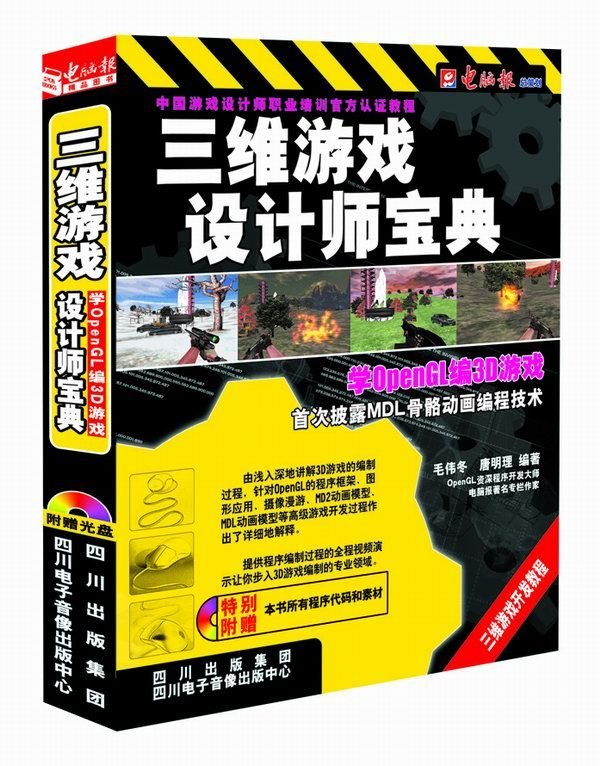



最新评论