OFFICE即学即会—Excel2003
文章类别:
- 23 9 月, 2022
- 0 条评论

 (0 次顶, 0 人已投票)
(0 次顶, 0 人已投票)你必须注册后才能投票!
快捷索引
内容概述
一、基础篇:详细概述了Excel的独特工作区、填加删除工作表和单元格、顺序自动填充单元格、简单的数据运算等,让初学者可以从对Excel的一无所知开始学习,迅速掌握有关的知识和操作。
二、应用篇:详述如何在Excel2003中对表中的文字进行表中分行、合并单元格、设置表格的边框和底纹以及如何把做好的表格存为样式等,弄懂了这些,制作比较复杂的Excel表格的制作都非常容易了。
三、提高篇:通过实例详细展示了Excel2003的更高级功能,学会了这部分,将使你的Excel水平上升一个新台阶!
缩写词语表
术语表
会员福利
同类文章
文章类别:
本文链接: http://www.books51.com/29881.html
【点击下方链接,复制 & 分享文章网址】
OFFICE即学即会—Excel2003 → http://www.books51.com/29881.html |
上一篇: 这样的PPT超厉害2:轻松玩转PPT设计
下一篇: EXCEL 实战应用大师

 (0 次顶, 0 人已投票)
(0 次顶, 0 人已投票)你必须注册后才能投票!




最新评论