PDF至TXT转换软件
文章类别:
- 23 9 月, 2022
- 0 条评论

 (0 次顶, 0 人已投票)
(0 次顶, 0 人已投票)你必须注册后才能投票!
快捷索引

引用
破解安装说明:
Run "tpdfttc3012.exe" in the app dir.
软件类型:软件>应用软件
软件性质:破解软件
应用平台:Windows
操作系统:OS Supported: Windows NT4/2000/2003/XP and Windows Vista, Windows 7
问题反馈: http://www.tipard.com/support.html
网站链接: http://www.tipard.com/pdf-to-text-converter/
软件概述:
Tipard PDF to Text Converter是一款强大的PDF至TXT转换软件。拥有转换质量高和转换速度快的优点。适用本软件,用户可以无需借助Adobe Acrobat或Adobe Reader即可阅读PDF文件的内容。软件支持自定义需要转换的页码或页码范围。支持多国语言的PDF文件。(文/life_is_good@YDY)
Tipard PDF to Text Converter, the best and easy to use PDF to .txt converter, can help you conveniently convert PDF file to Text file with perfect output quality and highest converting speed. Then you can enjoy the PDF file without the help of Adobe Acrobat or Adobe Reader software. Before converting, you are able to choose the pages need converting by inputting the page range or the page numbers. And this PDF to Text Converter supports multi-language PDF files.
/thumb.jpg)
会员福利
同类文章
文章类别:
本文链接: http://www.books51.com/29043.html
【点击下方链接,复制 & 分享文章网址】
PDF至TXT转换软件 → http://www.books51.com/29043.html |
上一篇: 多功能Excel插件扩展
下一篇: 跨平台的办公室软件套件

 (0 次顶, 0 人已投票)
(0 次顶, 0 人已投票)你必须注册后才能投票!

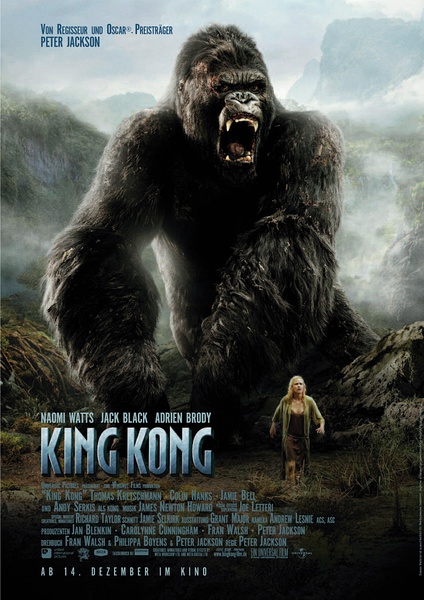

最新评论