Adobe Audition 3 基础教程 Lynda com – Adobe Audition 3 – Essential Training iso
文章类别:
- 30 10 月, 2022
- 0 条评论
- CATIA V5中文版基本操作与实例进阶:CATIA V5中文版基本操作 ISO
- C 模板元编程 metaprogram iso
- Photoshop CS5高端时尚修饰教程 Lynda com Photoshop CS5 Fashion Retouching Projects-QUASAR iso
- Visual C 工程应用与项目实践 随书光盘 iso
- 完全训练Adobe Flash CS3精华教程 Total Training Adobe Flash CS3 Essentials DVD1 iso
- Joe Bonamassa布鲁斯摇滚吉他视频教程 TLF-SOFT-Hal Leonard Joe Bonamassa Signature Sounds Styles and Techniques DVDR TUTORiAL-BSOUNDZ iso

 (0 次顶, 0 人已投票)
(0 次顶, 0 人已投票)你必须注册后才能投票!
快捷索引

语言:英语
网址:http://www.lynda.com/home/DisplayCourse.aspx?lpk2=498
类别: 教程
Audition 3 Essential Training
with: Bruce Williams
本教材为大家解释Audition 3 的一些新的特性,MIDI,和ReWire功能透析,重点讲授声音的理论和混音。导师布鲁斯威廉斯涵盖效果器和取样的音频技术,如修复从唱片中收集来的音频和纠正不良的音频,混合环绕音效。家庭录音爱好者,音乐家,播,广播节目制作人员,音响工程师,和任何人谁想要制作他或她自己的家庭影片,都将在此套教程中找到适用的,深刻的指导。
伴随着练习资料。
Audition 3 Essential Training emphasizes audio theory and mixing, while explaining new features in Audition 3, MIDI, and ReWire functionality. Instructor Bruce Williams covers effects and forensic audio techniques, such as restoring sound gathered from vinyl and correcting poor audio, to mixing in surround sound. Home-recording enthusiasts, musicians, podcasters, radio production personnel, audio engineers, and anyone who wants to score his or her own home videos will find applicable in-depth tutorials in this package. Exercise files accompany the tutorial.
1. Introduction
Welcome 0:21 3.2 MB
Using the exercise files 1:01 1.9 MB
Understanding Audition’s workflow 4:25 8.2 MB
Using the new features in Edit view 5:21 11.7 MB
Using the new features in Multitrack view 4:15 8.9 MB
Understanding essential preferences 4:05 6.3 MB
2. Audio Theory
Understanding frequency 2:37 2.6 MB
Using analogue audio 2:22 2.4 MB
Understanding sample rate 4:03 3.9 MB
Understanding bit resolution 3:48 6.9 MB
Understanding dither 3:47 8.5 MB
Understanding RMS vs. peak levels 2:53 4.6 MB
3. Recording Essentials
Understanding the audio hardware dialog box 1:57 3.9 MB
Creating a new file 2:43 5.1 MB
Using timed record vs. instant record 2:18 4.2 MB
All the save options 4:41 10.0 MB
Managing workspaces 5:53 11.9 MB
4. File Management
Managing files with Adobe Bridge 3:28 6.9 MB
Understanding the File Info dialog box 2:14 4.0 MB
Understanding XMP info 1:03 2.2 MB
Importing audio files into Audition 3 3:45 7.2 MB
Extracting audio from CD 1:43 3.6 MB
Recording audio into Audition 3 2:51 4.7 MB
Using the File Browser 5:16 9.3 MB
5. Working in Edit View
Understanding the Edit View interface 2:20 3.4 MB
Navigating the Edit View mode, part 1 5:14 11.5 MB
Adjusting the clip amplitude 2:44 4.5 MB
Fading clips 1:15 2.5 MB
Working in the Top and Tail mode 2:10 4.7 MB
Understanding channels 2:11 5.3 MB
Changing selections 2:01 4.3 MB
Undoing, redoing, copying, and pasting 4:01 8.6 MB
Snapping 3:54 8.2 MB
Using meters 3:41 6.7 MB
Normalizing 4:30 10.5 MB
Normalizing group waveform 3:56 7.5 MB
Generating silence, noise, and tones 3:14 5.5 MB
Bypassing automated voice systems with DTMF tones 5:00 8.7 MB
Using Loop Play mode 1:41 3.6 MB
Converting sample rate 2:46 5.6 MB
Adjusting sample rate 4:09 8.3 MB
Understanding amplitude statistics 2:27 4.8 MB
6. Working with Spectral Displays
Using the Spectral Frequency Display 5:10 11.4 MB
Understanding the Spectral Pan Display 3:33 7.2 MB
Understanding the Spectral Phase Display 2:03 4.8 MB
Using the Spectral Controls panel 3:31 7.8 MB
Changing an image file into audio 2:19 5.2 MB
Using the Healing brush 3:08 6.7 MB
Using the Effects paintbrush 1:37 3.5 MB
7. Using Audition’s Built-in Effects
Understanding amplitude and compression effects 8:22 17.2 MB
Using delay and echo effects 7:44 13.7 MB
Using filters and EQ effects 5:46 11.3 MB
Using modulation effects 2:20 4.6 MB
Using restoration effects 6:54 14.2 MB
Using reverb effects 5:06 9.4 MB
Using special effects 6:33 13.1 MB
Using stereo imagery effects 14:34 29.7 MB
Using time and pitch effects 4:58 10.6 MB
Creating sounds from scratch 14:00 29.4 MB
Adding and removing VST directory effects 3:50 7.6 MB
Understanding the differences between DirectX and VST plugins 3:22 6.1 MB
Setting Pre- and Post-roll preview 1:55 4.1 MB
Loading effects into the Effects rack 2:54 6.0 MB
8. Working in the Multitrack View
Getting audio into the Multitrack view 2:28 4.9 MB
Clip-naming conventions 2:24 4.2 MB
Understanding tracks and busses 2:48 4.5 MB
Editing clips in the Multitrack view 4:40 9.3 MB
Scrubbing 2:24 4.3 MB
Understanding time compression and expansion 4:09 8.5 MB
9. The Mixer Panel
Using the mixer panel 3:40 7.6 MB
Routing and sending 5:17 9.3 MB
Using automation 6:06 12.0 MB
Applying effects 2:40 5.4 MB
Locking tracks 1:54 3.9 MB
Manipulating Track EQ 3:08 6.2 MB
Exporting your mix 2:00 3.2 MB
10. Working with Loops
Understanding loopology 2:35 5.4 MB
Editing loop properties in Edit view 2:51 5.6 MB
Using loop files in MT view 4:47 9.2 MB
11. ReWire
Understanding ReWire 0:46 0.8 MB
Setting up ReWire 2:05 4.2 MB
Seeing ReWire in action 3:35 7.5 MB
12. Working with Video
Importing audio from video 1:27 2.7 MB
Getting video into audition 2:47 5.3 MB
Cleaning up your audio 4:00 8.4 MB
Adding a soundtrack to your video 3:04 5.9 MB
13. Surround Mixing
Understanding the interface 1:35 3.4 MB
Assigning track outputs 3:19 6.4 MB
Using pan envelopes 2:03 4.0 MB
Previewing your 5.1 mix 0:31 0.9 MB
Exporting a multichannel mix 1:10 2.5 MB
14. MIDI
Understanding MIDI 0:43 0.9 MB
Understanding essential preferences 1:39 2.8 MB
Understanding the interface 2:47 5.3 MB
Setting up a VSTi 1:30 2.8 MB
Using input and output channels 1:31 3.0 MB
Working with notes 1:39 2.4 MB
Editing notes 3:17 4.7 MB
Using sequencer presets 1:05 1.7 MB
Adding and removing MIDI sequencer tracks 1:17 2.1 MB
Using a virtual keyboard 1:23 2.7 MB
Exporting a MIDI file 0:43 1.1 MB
15. Automating Tasks
Using scripts 3:01 6.2 MB
Understanding batch processing 4:33 9.5 MB
16. Audio Forensics
Understanding the goal of the audio forensic engineer 2:21 4.9 MB
Understanding the tools of the audio forensic engineer 2:15 4.7 MB
Cleaning up a telephone call 7:04 16.1 MB
Correcting sibilance problems 2:26 5.5 MB
Understanding vinyl restoration 3:28 7.1 MB
Recovering a real-world example 5:19 11.4 MB
17. Creating a CD
Preparing audio for CD 8:05 17.9 MB
Importing tracks 2:17 3.8 MB
Understanding track properties 2:43 4.5 MB
Burning a CD 2:20 3.7 MB
Conclusion
Goodbye
会员福利
同类文章
文章类别:
本文链接: http://www.books51.com/189444.html
【点击下方链接,复制 & 分享文章网址】
Adobe Audition 3 基础教程 Lynda com – Adobe Audition 3 – Essential Training iso → http://www.books51.com/189444.html |
上一篇: IT播吧海明老师Ubuntu Linux系列培训 swf视频 ubuntu iso
下一篇: TLF-SOFT-VTC Adobe Acrobat 9-iNKiSO bin

 (0 次顶, 0 人已投票)
(0 次顶, 0 人已投票)你必须注册后才能投票!

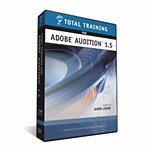
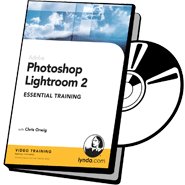
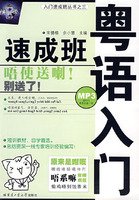
/thumb.jpg)
最新评论