部署和管理服务器虚拟化环境课程 TLF-SOFT-MS Course 10215A Beta Implementing And Managing Microsoft Serve Virtualization BlueRay-iRONiSO iso
文章类别:
- 29 10 月, 2022
- 0 条评论
- 数字图像处理与分析-36讲 -中科院 iso
- Autodesk AutoCAD 2013基础教程 TLF-SOFT-Video2Brain Learning AutoCAD 2013-PLATO iso
- Lynda com Maya Particle Effects-iNKiSO bin
- ID CS3 样式表教程 TLF-SOFT-Lynda com InDesign CS3 One on One Style Sheets DVD-CFE iso
- Adobe InDesign 网页设计教程 TLF-SOFT-Lynda com InDesign for Web Design-QUASAR iso
- Gnomon Houdini 101 Interface and Workflow Houdini完全教程 Gnomon Houdini 101 Interface and Workflow iso

 (0 次顶, 0 人已投票)
(0 次顶, 0 人已投票)你必须注册后才能投票!
快捷索引
/thumb.jpg)
部署和管理服务器虚拟化环境课程
关于本课程这五天面授课程将提供知识和技能,部署和管理服务器虚拟化环境中使用微软技术你。
本课程提供有关如何部署和管理基于Windows Server 2008 R2的Hyper – V和远程桌面服务的细节。
课程还提供了通过使用诸如系统中心虚拟机管理器(VMM)2008,SCVMM的2008 R2中,系统中心操作管理器2007 R2中,系统中心数据保护管理器2007 R2和系统中心产品对如何管理一个服务器虚拟化环境的详细信息系统中心配置管理器2007 R2中。
本课程不需要以前的服务器虚拟化的经验,不要求学生在管理Windows Server 2008或Windows Server 2008 R2的重要的经验。 本课程的主要对象是Microsoft Windows Server 2008系统管理员,管理和虚拟化技术将在其网络中实现服务器。
本课程的学生们目前 虚拟化服务器的相关人员,或已被要求或他们的信息技术(IT)的管理,研究和/或实施服务器虚拟化现有的环境指示。他们应该具备1.5年与Microsoft Windows Server 2008作为服务器管理员的工作经验两年以上。在此之前与虚拟化的经验并不预期。然而,随着虚拟化概念和管理工具的熟悉,强烈建议。对于课程有关联的产品设计指南(前总监),从这个文件的前总监。对于课程,没有相关的变差了从视觉得到这个文件。如果可能,避免二次观众的定义。
At Course Completion
After completing this course, students will be able to:
Describe server, desktop, and application virtualization.
Describe how you use Microsoft System Center is to manage the virtual infrastructure.
Evaluate a network environment for server virtualization.
Plan for the implementation of the Hyper-V server role.
Install the Hyper-V Server Role.
Manage Hyper-V settings and virtual networks.
Create and configure virtual machines.
Manage virtual machine snapshots.
Managing and maintaining the Virtual Machine Connection Tool.
Create and configure virtual machines.
Manage virtual machine snapshots.
Managing and maintaining the Virtual Machine Connection Tool.
Create a new virtual machine using SCVMM 2008 R2.
Convert a physical server to a virtual machine.
Convert and migrate virtual machines.
Clone virtual machines.
Describe common management tasks and property configuration settings for virtual machines managed by VMM 2008.
Describe when and how to use virtual machine checkpoints.
Overview of the VMM Library.
Manage profiles and templates.
Design fault tolerance for the VMM library.
Configure VMM user roles.
Install and configure the VMM Self-Service Portal.
Describe the Windows Server 2008 R2 Failover Cluster feature.
Implement failover clustering with Hyper-V and VMM 2008 R2.
Describe how to use the Offline Virtual Machine Servicing Tool to maintain updates for virtual machines.
Configure Windows Server Update Services (WSUS) and the Offline Virtual Machine Servicing Tool.
Monitor and manage jobs in VMM 2008 R2s.
Configure System Center Operations Manager integration.
Configure Performance and Resource Optimization (PRO).
Describe backup and restore options for virtual machines and the VMM database.
Implementing Data Protection Manager for backing up the VMM infrastructure.
Understand the use and role of Remote Desktop Services (RDS).
Implement the Remote Desktop Session Host.
Implement the Remote Desktop Connection Broker.
Implement the Remote Desktop Virtualization Host.
Configure the Remote Desktop Gateway.
Configure Remote Desktop Web Access.
Configure Remote Desktop Licensing.
Length: 5 Days
Published: August 10, 2010
Language(s): English
Audience(s): IT Professionals
Level: 300
Technology: Windows Server 2008
Type: Course
Delivery Method: Instructor-led (classroom)
会员福利
同类文章
文章类别:
本文链接: http://www.books51.com/188205.html
【点击下方链接,复制 & 分享文章网址】
部署和管理服务器虚拟化环境课程 TLF-SOFT-MS Course 10215A Beta Implementing And Managing Microsoft Serve Virtualization BlueRay-iRONiSO iso → http://www.books51.com/188205.html |
上一篇: Lynda com出品Drupal 7基础培训 视频教程 TLF-SOFT-Lynda com Drupal 7 Essential Training-QUASAR iso

 (0 次顶, 0 人已投票)
(0 次顶, 0 人已投票)你必须注册后才能投票!

/thumb.jpg)
/thumb.jpg)
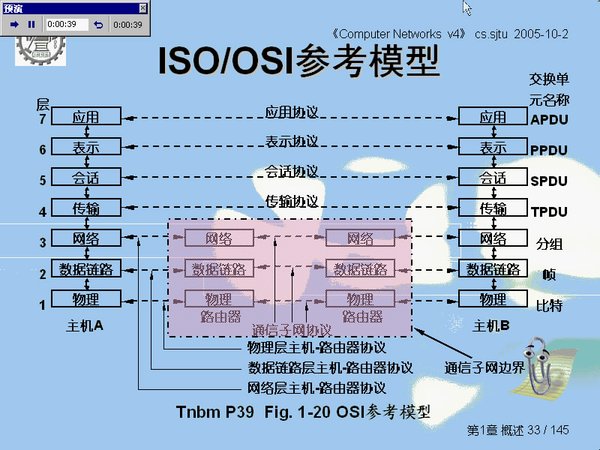
/thumb.jpg)
最新评论